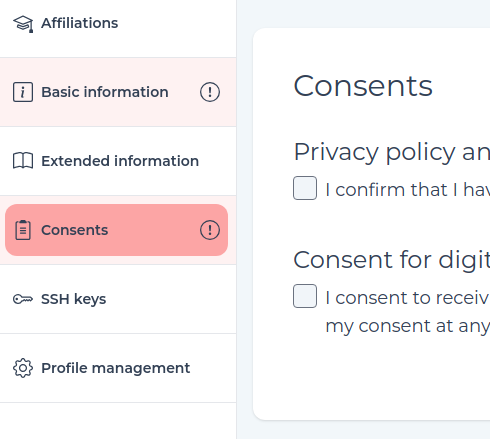Reset the password
After January 22, 2024, before your first login to the Portal, you need to reset your current password. To do this, choose the option "Forgot password?" which will take you to the password recovery page.
We are enhancing the security level for your account, and the need to establish a new password is due to changes in password security methods.
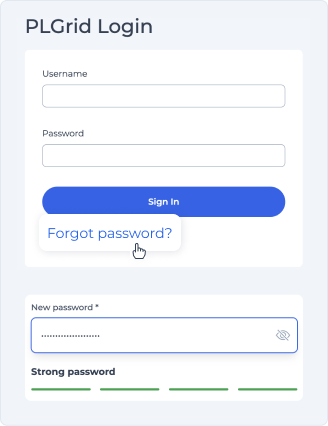
Update profile
After resetting your password and logging into the new Portal, you also need to update your profile.
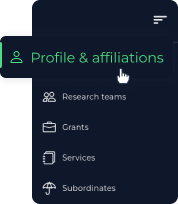
-
Update phone number and citizenship
In the Basic Information tab, enter your phone number and citizenship.
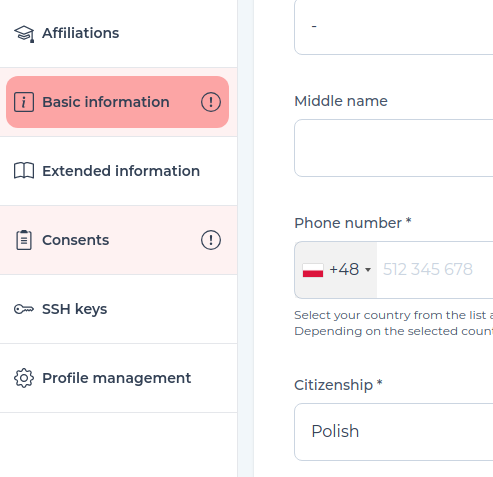
-
Acceptance of the Terms of Use and Privacy Policy
In the Consents tab check the box confirming your acceptance of the Terms of Use and Privacy Policy.