Signing up
On the PLGrid website select the Industry option.
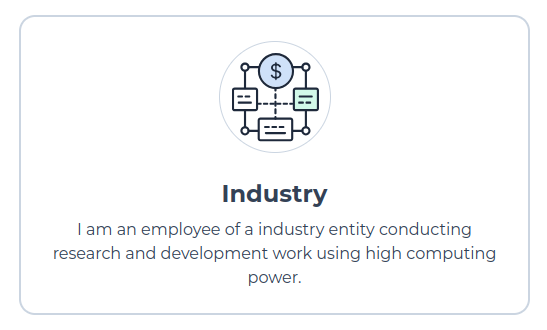
In the first step of registering/applying for the affiliation, provide your e-mail address and your organization's Tax Identification Number (NIP).
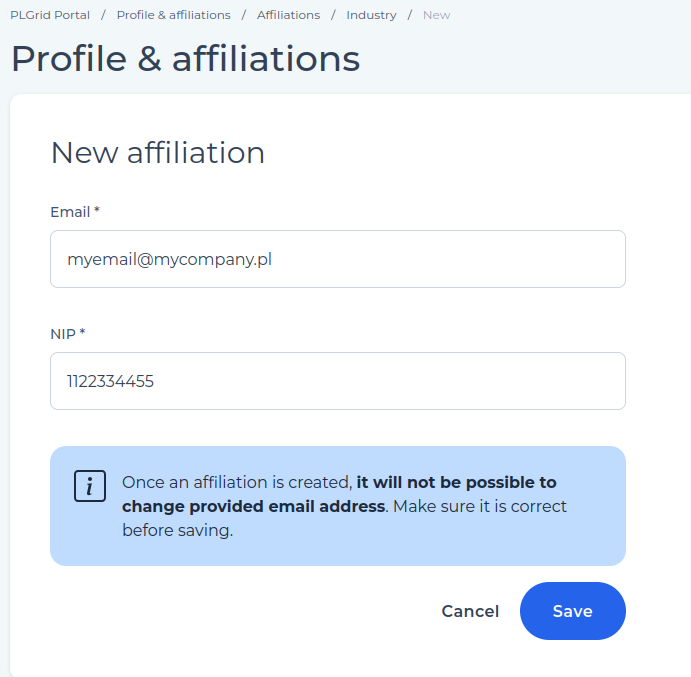
In the second step, complete your personal data, provide your phone number, specify your citizenship and create your plg-login that you will use in our infrastructure.
In the summary, check and verify the entered data. Read our Terms of Use and Privacy Policy, select the formally required consents, and then use the Send button.
Check the email address provided immediately – you will receive a message from us with a link to set a password for your account.
Please note that the link is valid for 15 minutes. If you are unable to create a password for a new account within this time, please use the password recovery option.
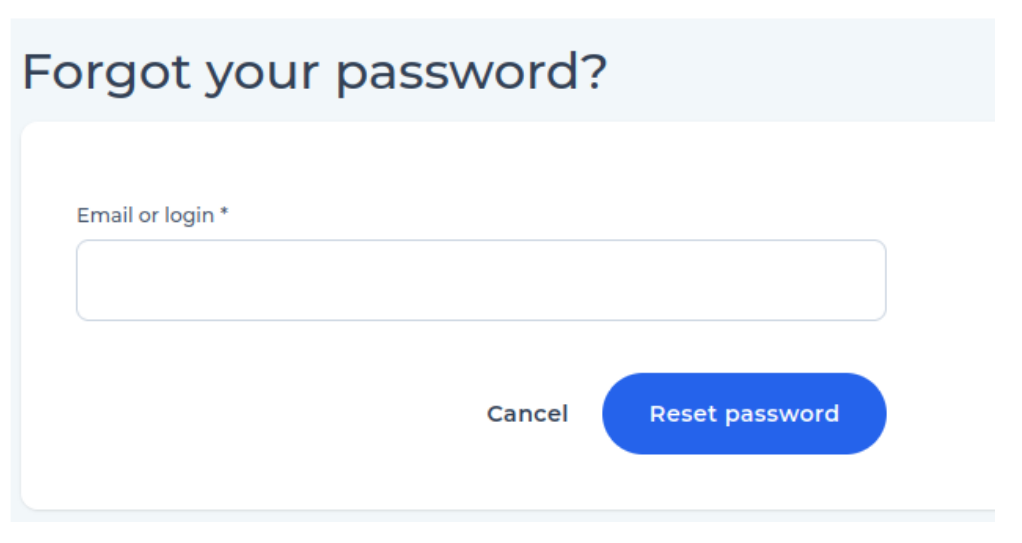
If you provided us with two different e-mail addresses when creating your account, after setting a password for your account, you will receive another email from us with a link to verify the additional e-mail address.
After setting a password/verifying the address, your affiliation will be sent to a representative of your organization who will accept it at a convenient time.
The first user registered in a given organization becomes the representative of the organization. To change the representative of the organization, contact us by writing to operator@plgrid.pl.