Grant Settlement
Information
Applies to PLGrid pilot and proper grants.
To settle a grant, go to the Settlements tab in the Portal.
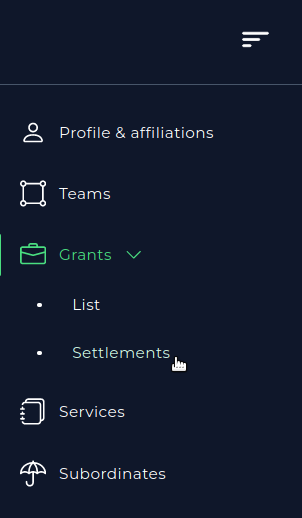
You must settle the grant within a month from its completion. When settling the grant, you should add publications that were created as a result of its use or declare their addition in the upcoming year.
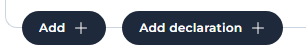
When adding any type of publication (publications in peer-reviewed journals, conference papers, doctoral theses, student papers, others), fill in the fields related to the publication and then click Add.
Warning
- Please do not add post-conference papers, including posters and slides, in the "Other" section – use the "Conference presentation" section.
- Please do not add drafts, publications only sent for peer-review, or the ones published in services such as Arxiv. Papers awaiting publication in appropriate peer-reviewed journals should be declared and, once published and assigned a DOI number, added to the settlement section of the relevant grant.
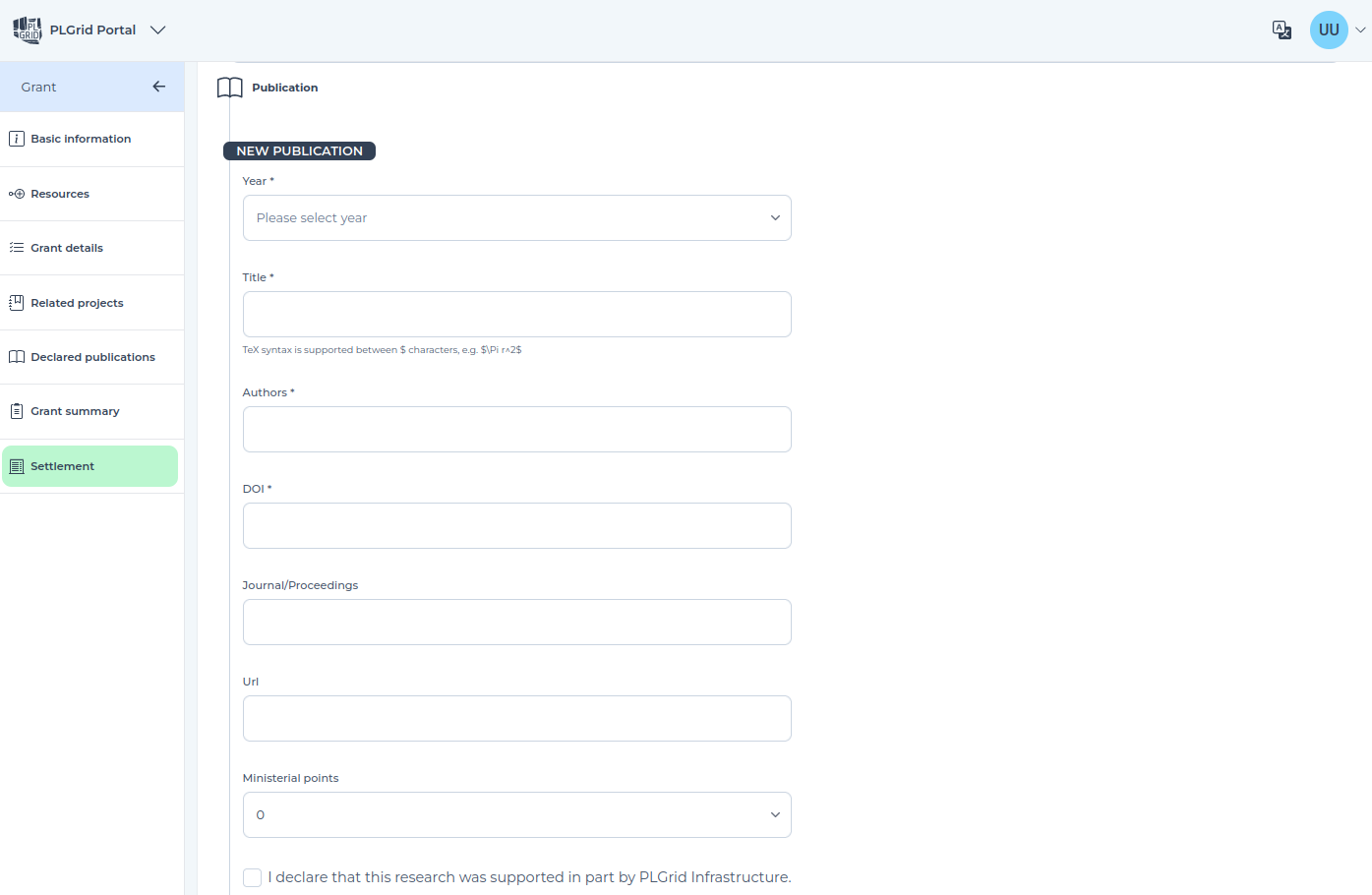
When adding a publication, you should declare that it contains acknowledgments for our infrastructure. If access to the publication is open, you can skip adding the PDF file of the publication.
Warning
A particular publication can only be indicated in the settlement of one computational grant.
Lack of publication
If there is no publication (a situation that no publication has been produced, will be produced or is planned as result of the grant), tick the box The grant did not result in any publication.
Warning
Please do not tick the box described above if a publication related to the topic of the grant is under review or in preparation.
Adding declarations
If the publication resulting from the research carried out with PLGrid's contribution is not yet ready (it is under preparation or still undergoing the review process), declare its addition at a later date. This is done by using the Add declaration option in the settlement section of the respective grant.
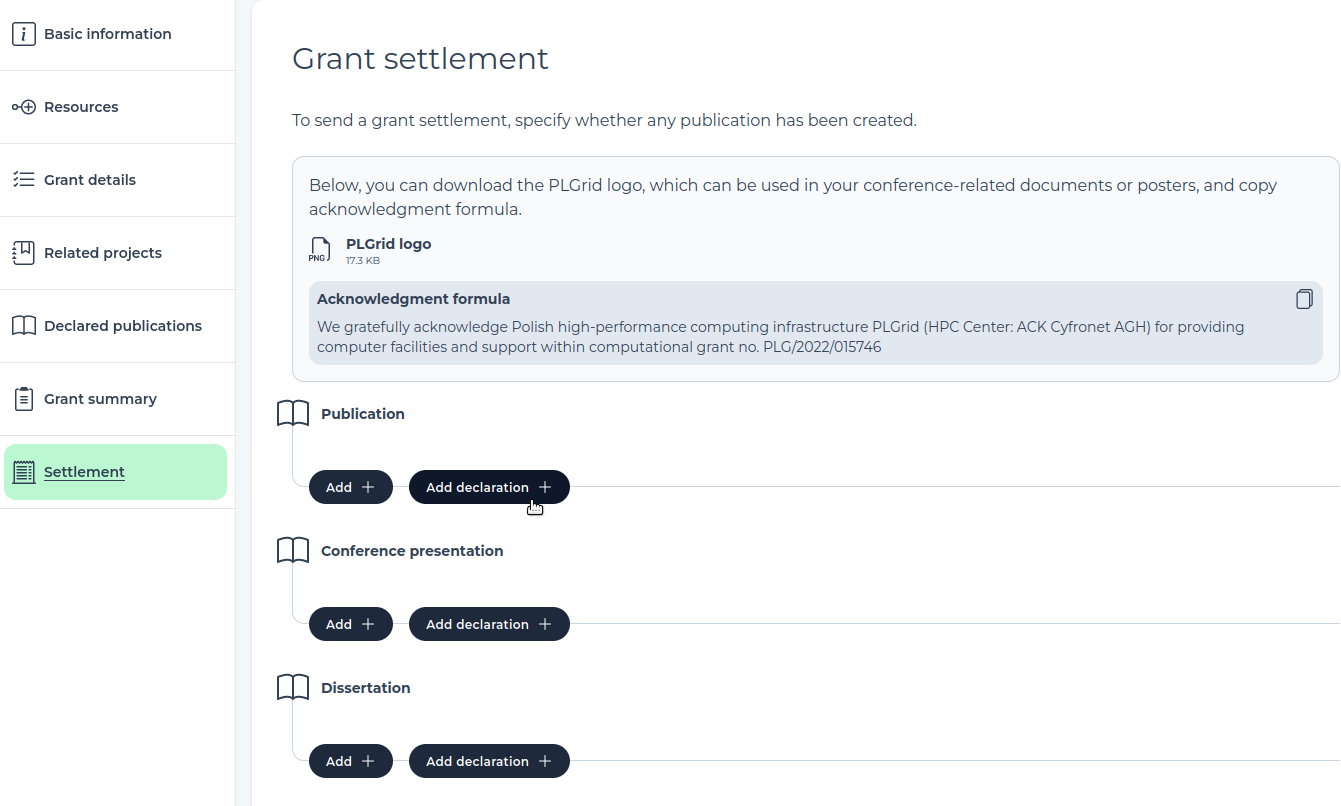
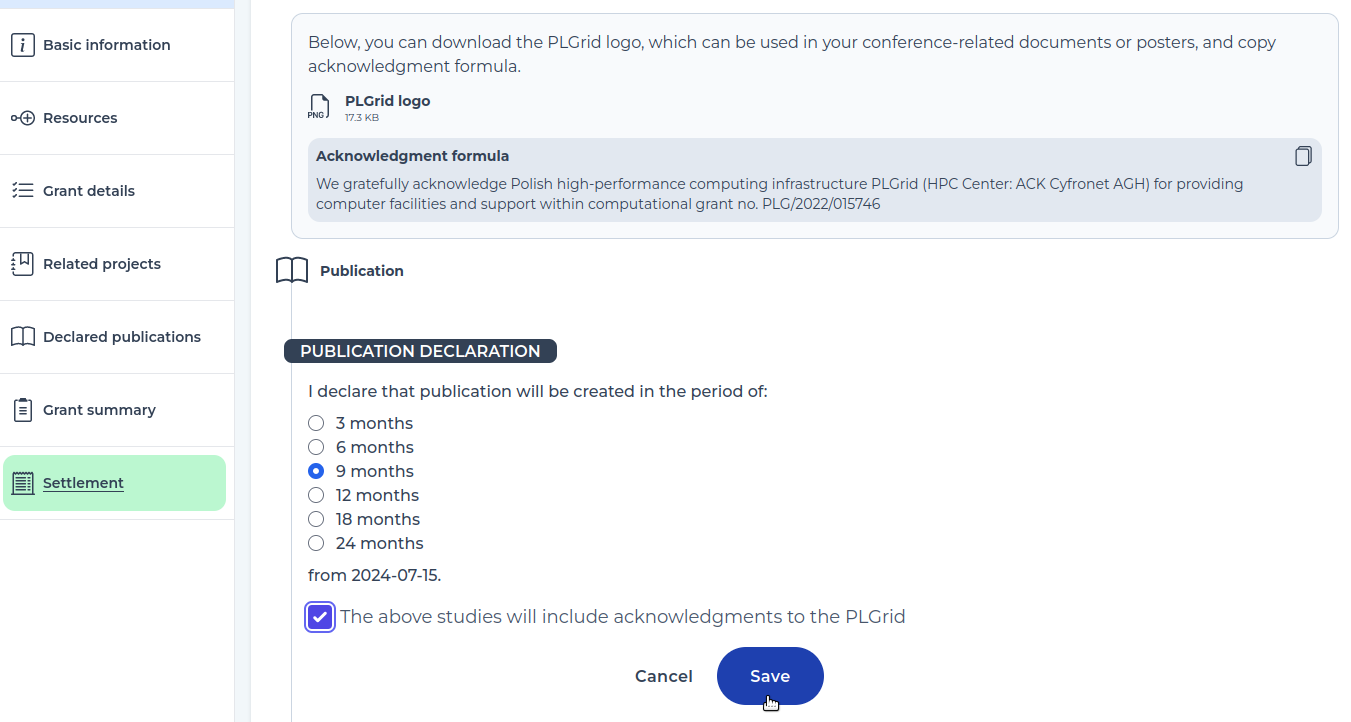
Grant evaluation
The last step in the settlement process is the Grant evaluation - feedback that is useful for us, concerning the experiences of users related to the PLGrid infrastructure. In case of a low rating, please also provide feedback suggesting what we can improve.
Warning
If you have not used a given resource at all, leave the star rating blank - then we will know that this rating does not apply to your grant.
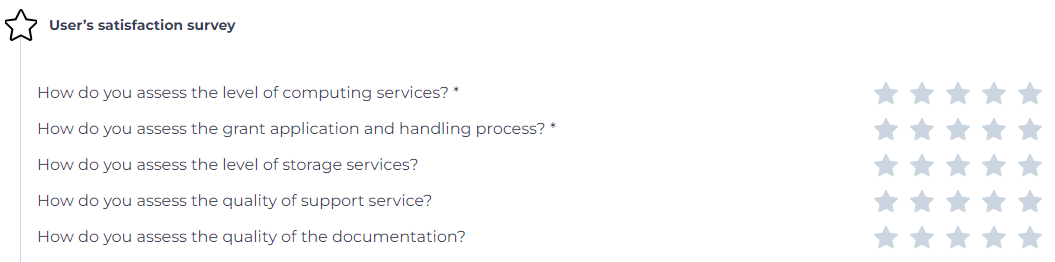
Finally, select the option Send settlement.
Publications created after settling the grant can be added at any time in the future.
Settlement of grant series
According to PLGrid policy, one publication can be assigned to a single (and only one) PLGrid grant under which it was created. If more than one grant has contributed to your research output and publication, you may describe this briefly in the grant settlemet justification. If your research topic and the related publication process are of long duration, we do not require every intermediate grants to be settled by publications. In the justification for the lack of publication of the grant that had its continuation, you may state that your research was (or is) continuing under the specified later grants. The publication(s) settling the series of grants can be added in the settlement of the most recent of these grants.
Warning
Please do not try to add the DOI numbers of the publication to two or more grants, e.g. by modifying the DOI text. Such situations are identified and duplicated publications are removed from the settlement system.