How to set up a team in PLGrid?
Informacja
Teams can only be set up by academic unit employees and persons who have registered with a PhD affiliation
To set up a new team
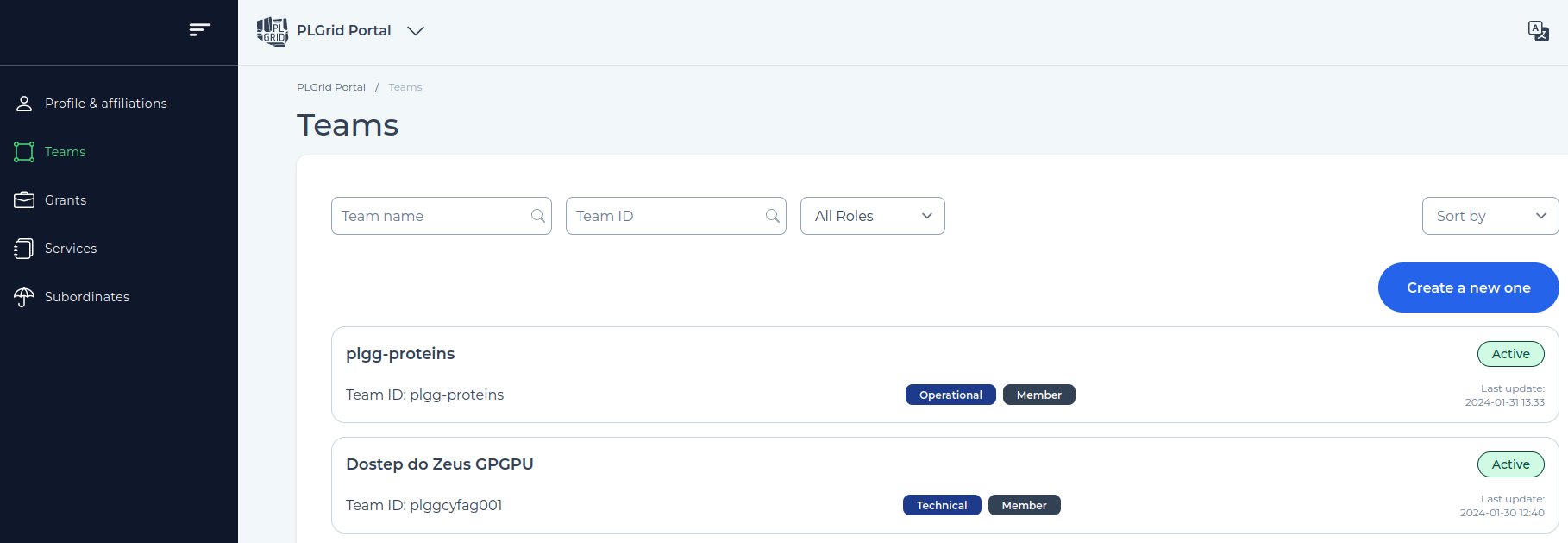
- Go to the Research teams in the PLGrid Portal.
- Use the Create new one option and fill in the form, providing the parameters of the new team, then Create team.
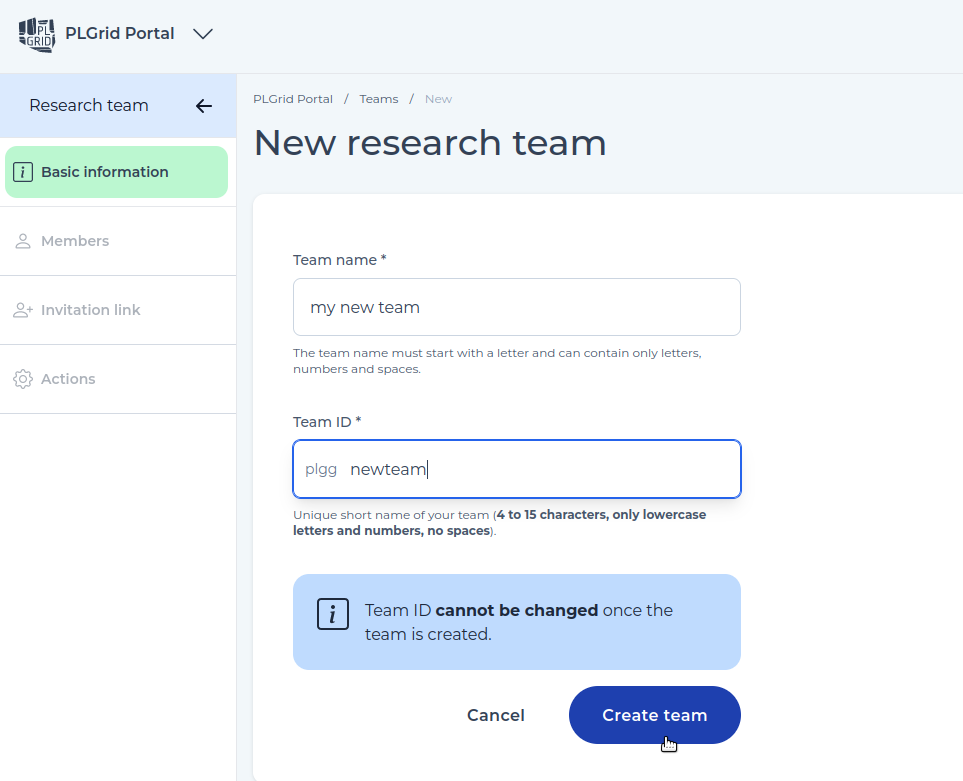
- (Optionally) add team members using the Invitation link, Invitations by e-mail or Subordinate invitations. Once they have joined the team, the invited people will appear in the Members section. In the same view, you can also remove team members and filter them by their roles.
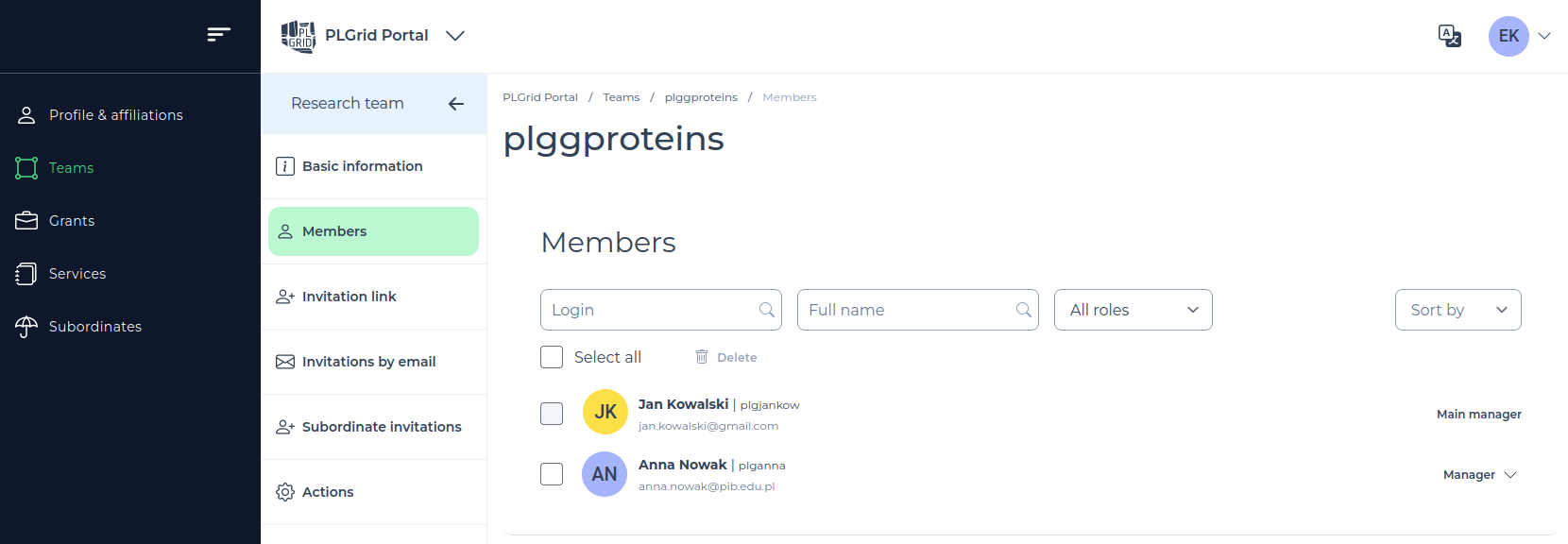
Last update:
April 22, 2024