PLGrid Helpdesk
How to report a problem?
If you have an account on the PLGrid Portal, please send your report via Helpdesk. Otherwise, you can send your report to operator@plgrid.pl.
In most cases, your report will be addressed within 24 hours.
Sending a report through the Helpdesk Interface
Choose the option that is most appropriate for your issue.
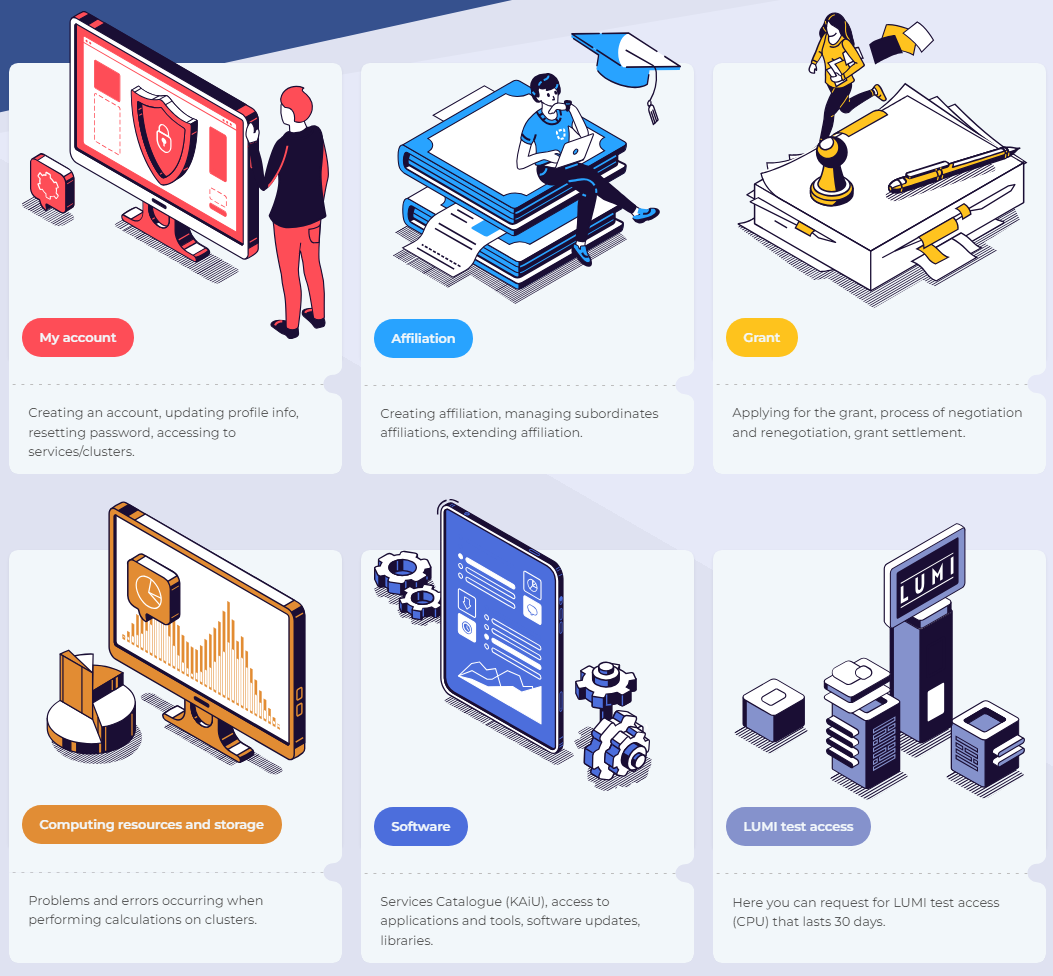
Fill in the required fields and provide as many details as possible.
Information
On the left side, you will find a shortened FAQ where you can find answers to basic questions and issues.
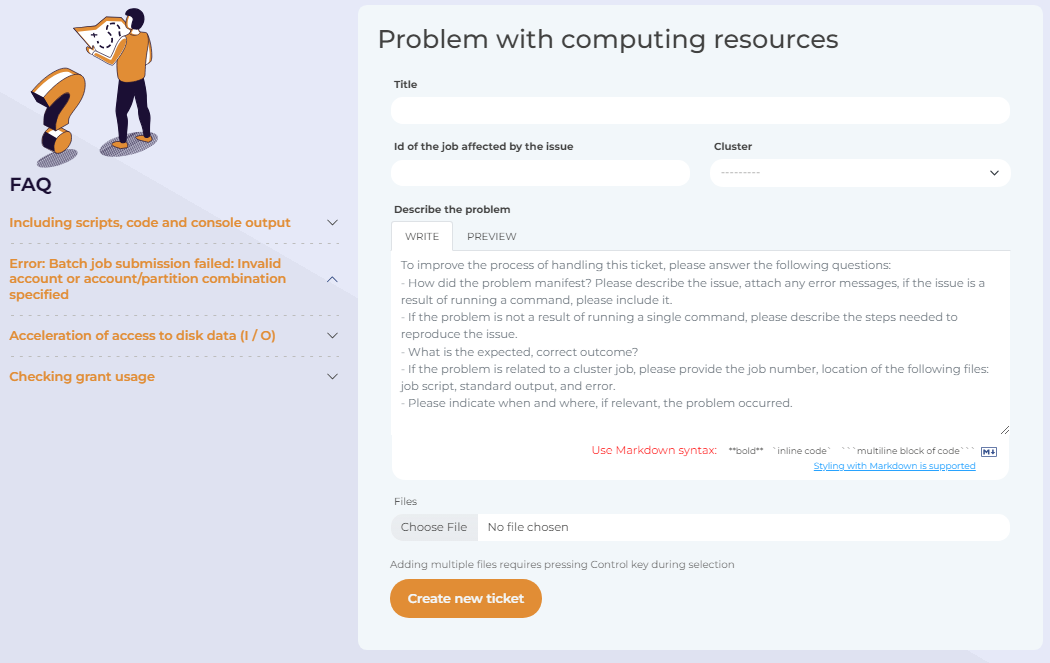
At the top bar, you will find a list of all your open and resolved reports.
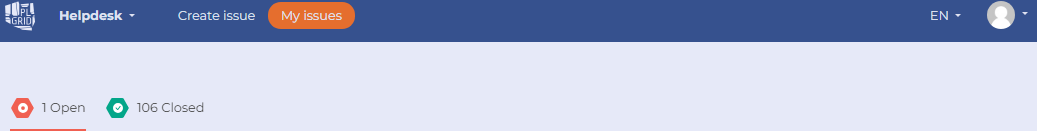
When filling out a report, please provide all information that will facilitate and expedite problem resolution:
- How the problem manifests itself.
- Which application it concerns and on which cluster.
- Job IDs of tasks that resulted in errors.
- The command used to run the task.
- Launch script, input and output data, error messages.
- If the problem pertains to other situations, screenshots may also be helpful.
Last update:
February 14, 2024