Applying for a PLGrid proper grant
To start the grant application process, navigate to the Grants section in the Portal.
Click on New Grant in the left menu, and then select the PLGrid proper grant tile.

Next, choose one of the proposed HPC resource configurations or create your own.
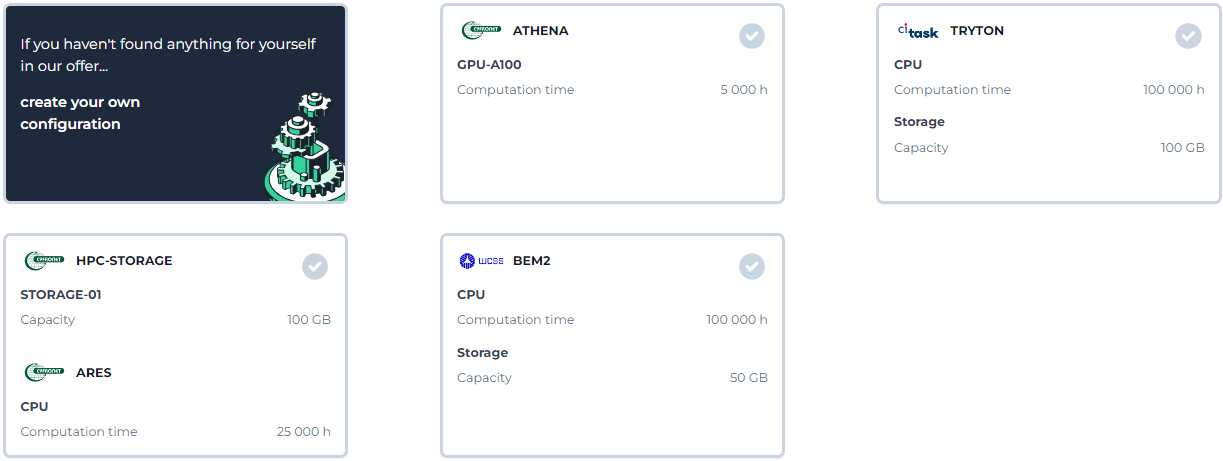
Fill in the basic information regarding your grant.
If your application is a continuation of previous research, use the toggle option and select the name of the previous grant.
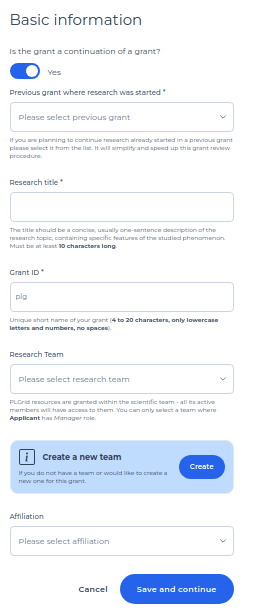
Add allocations using the buttons marked with a plus sign and fill in the parameters.
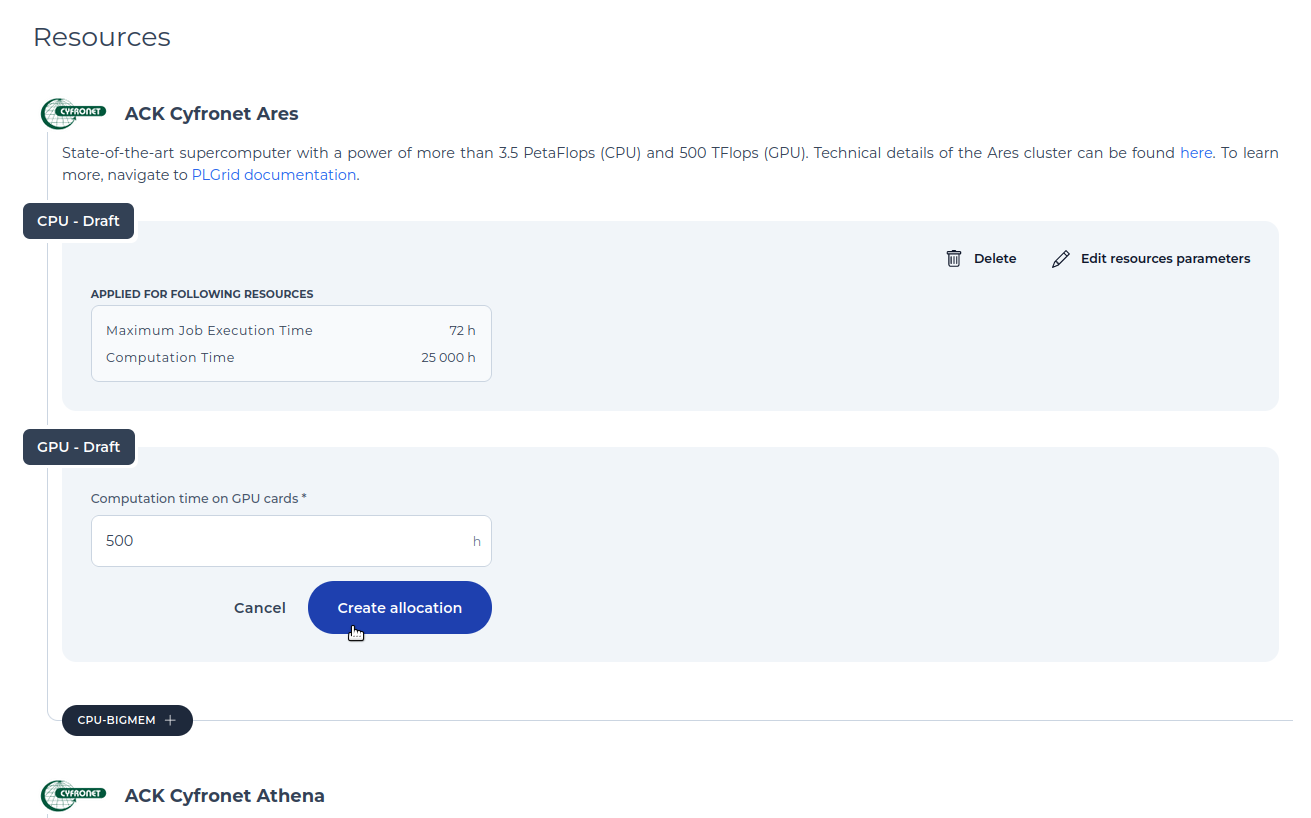
Provide grant details. The Research purpose and Computational readiness fields significantly facilitate the evaluation of your application and can expedite its processing.
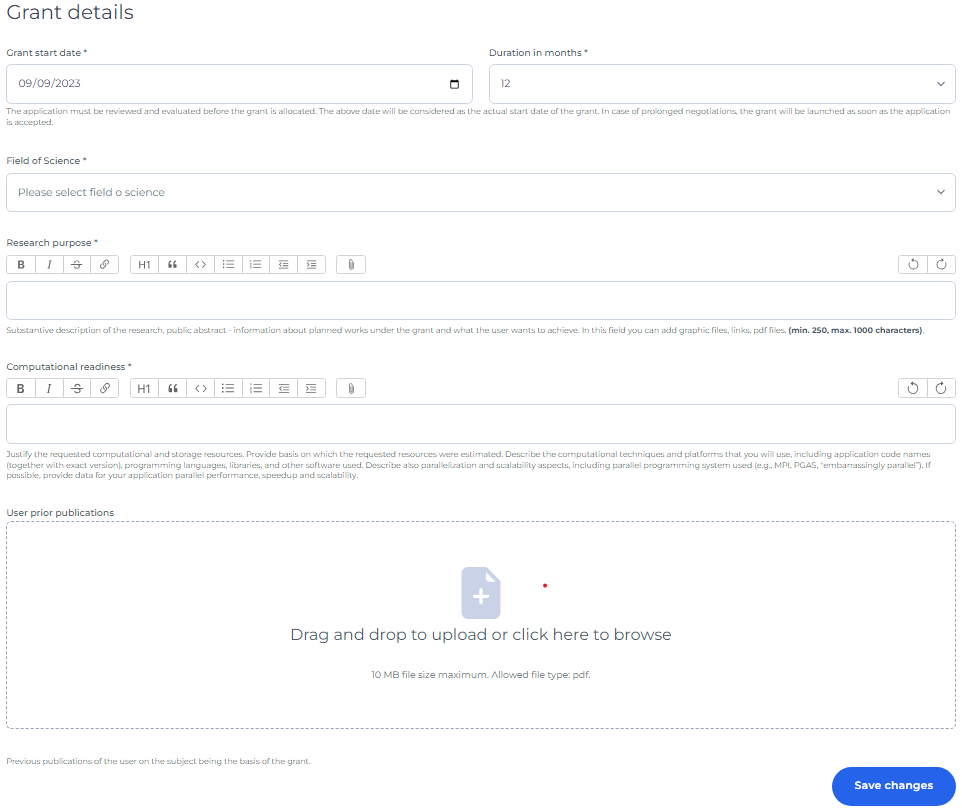
At this stage, you can add other programs or research projects related to the implementation of your grant.

Specify the publications that will result from using PLGrid infrastructure.
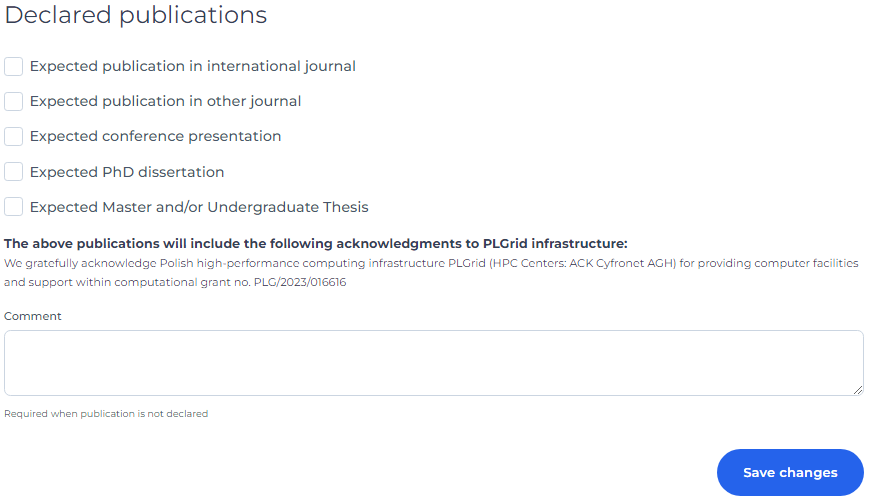
In the Grant Summary section, check the required fields and submit your application.
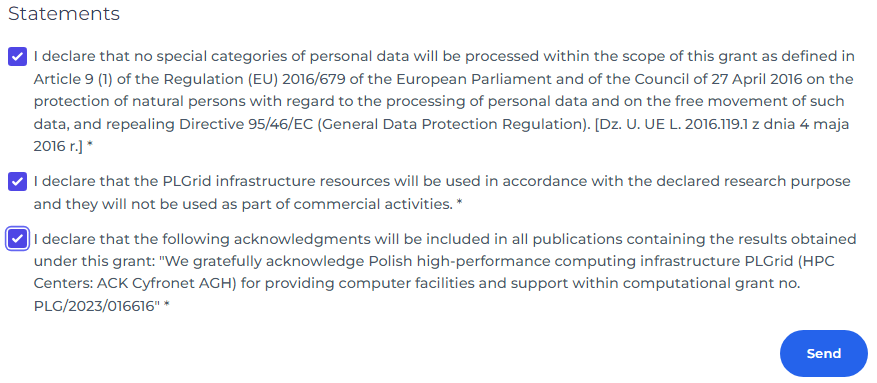
Now, your application is with the Operator, who will verify its correctness and then forward it to the Administrator for further processing.
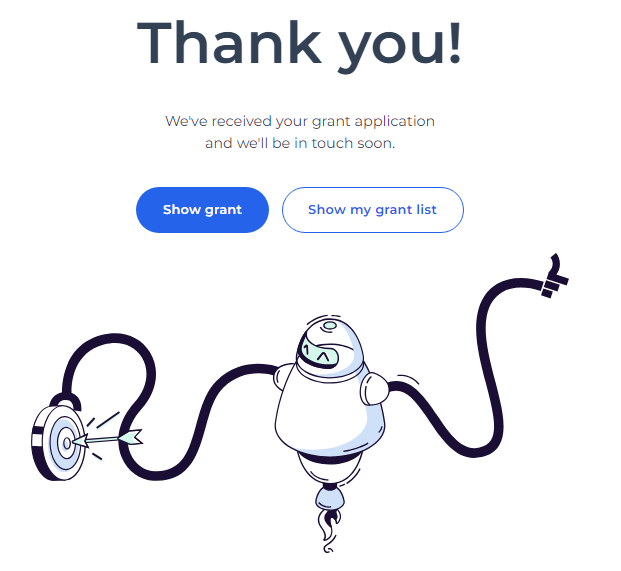
Once the application is verified, and the resources are allocated, the grant status will change to Active.
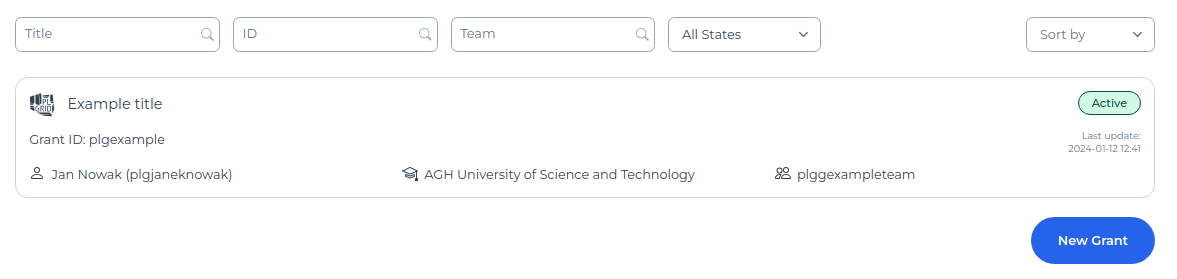
All of this should take no longer than 7 working days.