PLGrid pilot grants
Warning
When applying for a grant, provide real research topic (avoid topics such as "testing infrastructure"). Please also specify the "Research purpose" of your research and complete the "Declared publications" section.
Information
- You can apply for only one pilot grant within a 12-month period.
- If the resources are exhausted in the pilot grant, do not submit a new application, but make its renegotiation.
Applying for a PLGrid pilot grant
The process of applying for a grant should be initiated in the Grants section of the Portal.
Click on New Grant in the left menu, then select the PLGrid pilot grant tile. Use the green Apply button below.
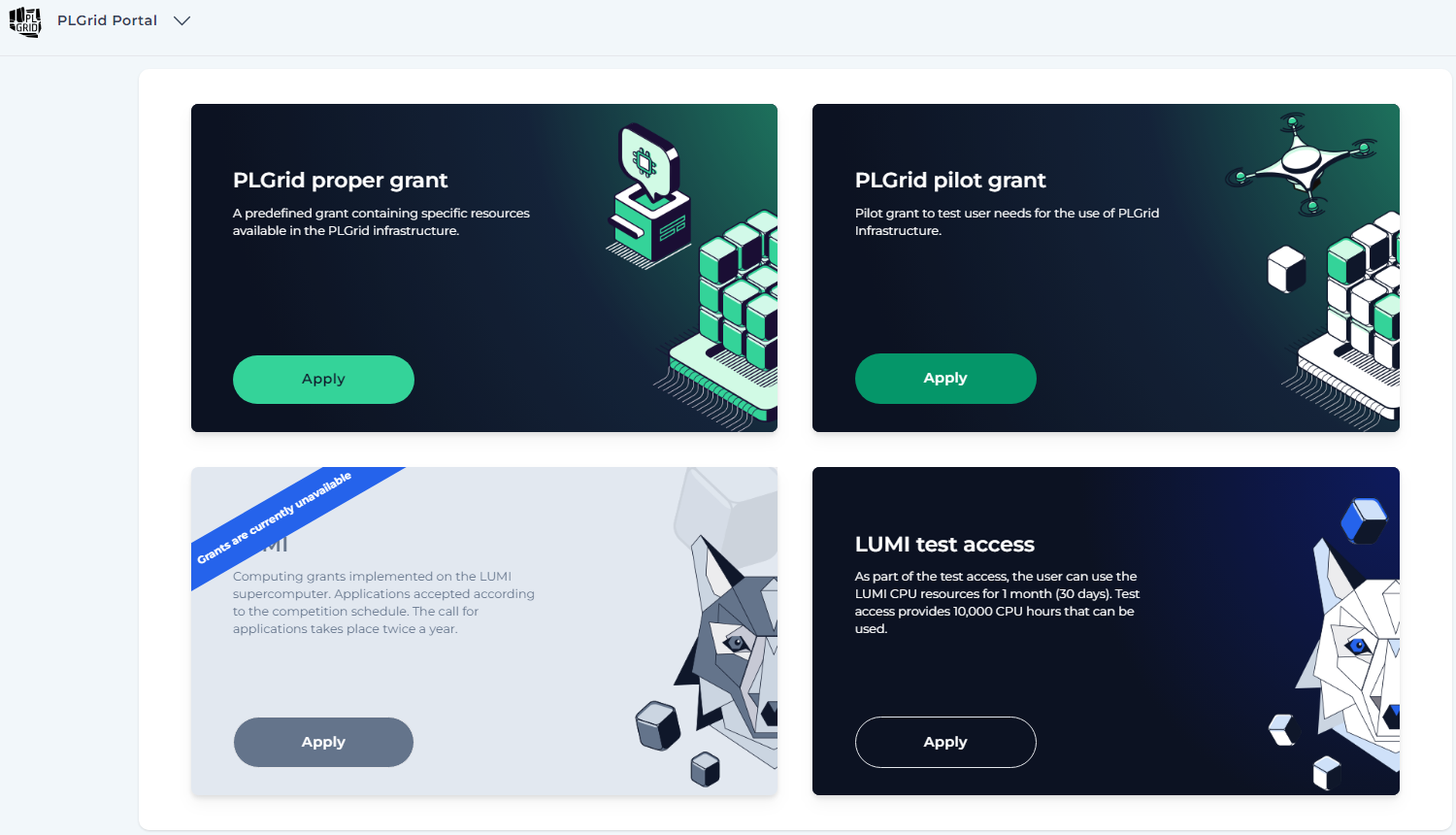
In the next step, choose the center where the pilot grant will be activated, then click Next.
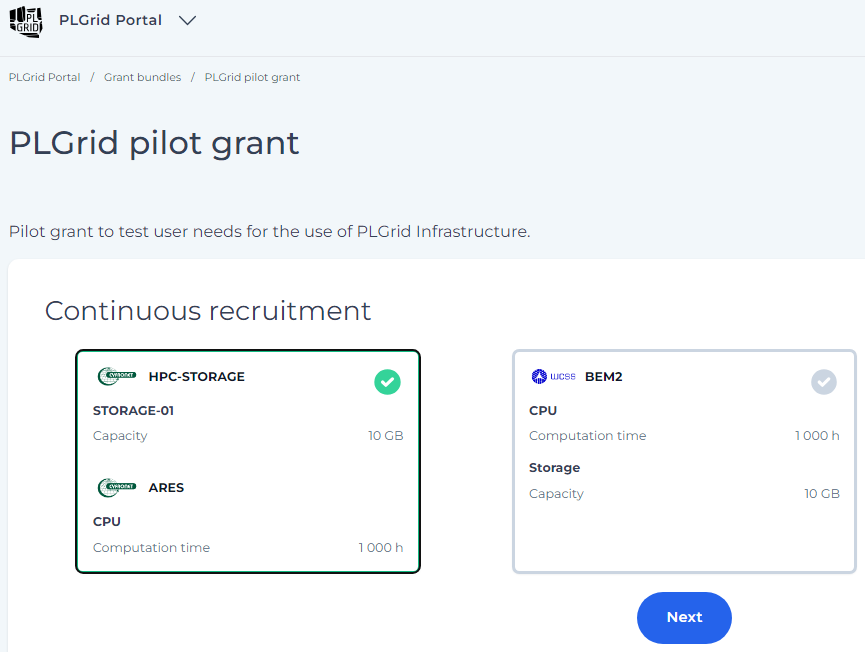
In the following step, provide the basic parameters for the new grant:
- Research topic (a concise, usually one-sentence description of the research theme containing specific features of the studied phenomenon)
- Grant ID
- Research team selected from the existing list
- Affiliation
Then click Save and Continue to proceed to the next view for selecting parameters.
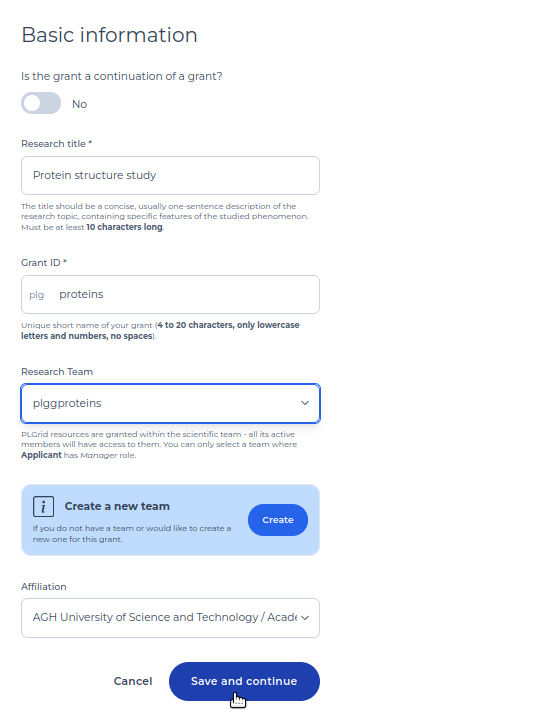
After clicking Save and Continue, you will see the resource selection view for the requested grant:
- CPU: computation time on processors
- STORAGE: data storage space
Information
Default values for PLGrid pilot grants are as follows: computation time - 1,000 hours CPU, and data storage - 10 GB
If you need additional resources besides CPU and STORAGE-01, you can select them here using the "+" buttons. Then fill in the appropriate fields.
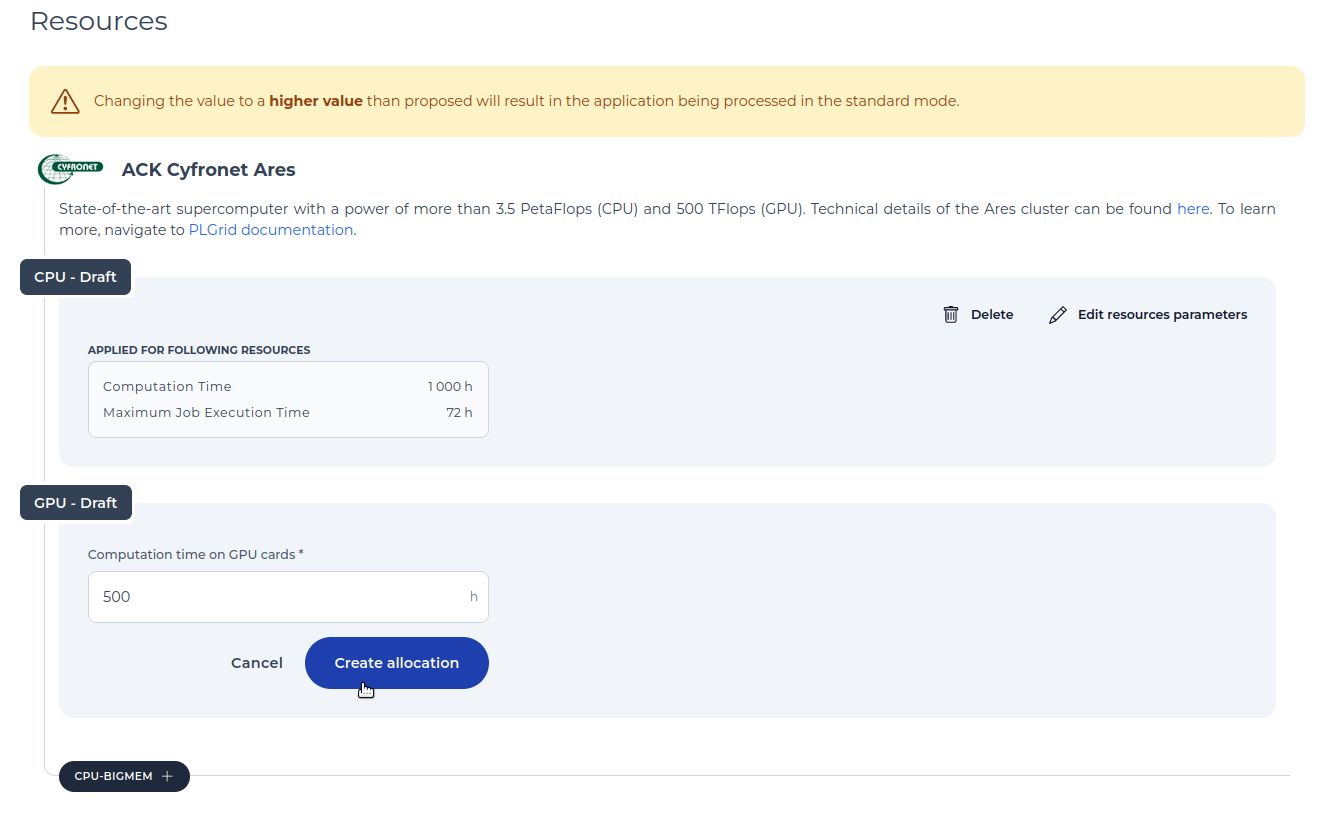
Fill in the Grant Details.
In the next step, you can add related research projects. If there are no related projects, check the checkbox and Continue.
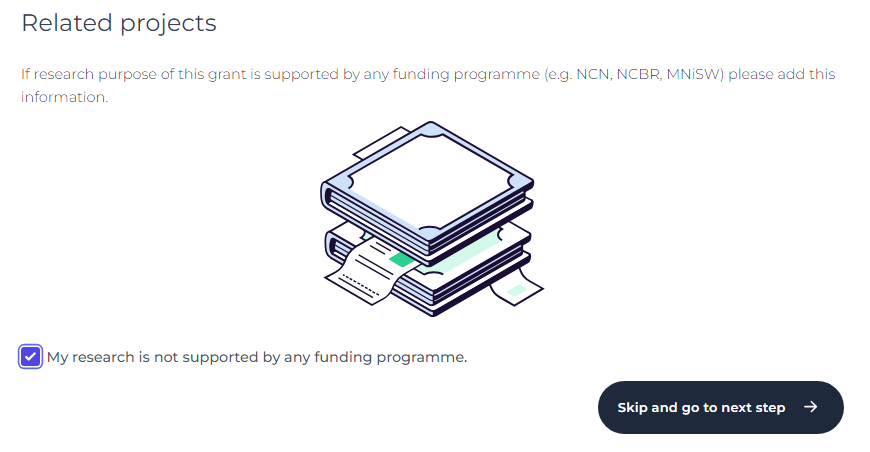
Now specify the Publication Declarations for publications you anticipate will be produced using PLGrid infrastructure.
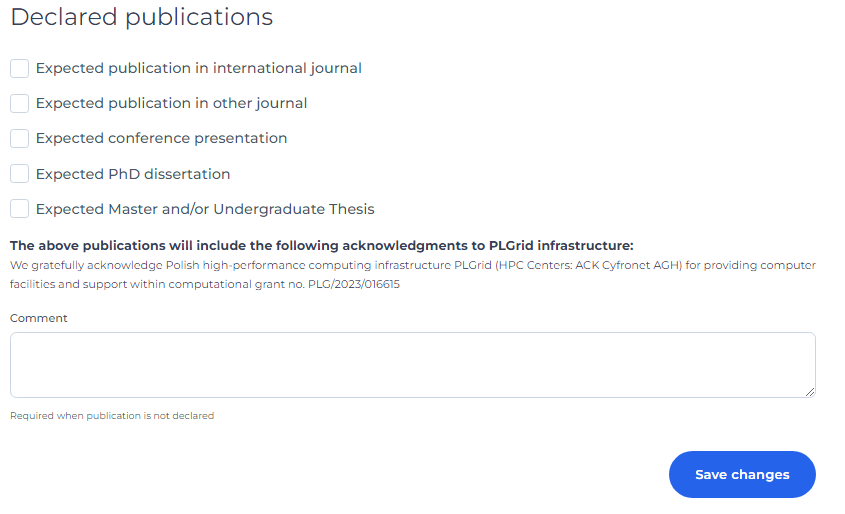
If the application is filled out correctly, a check mark will be visible in the left menu next to each section.
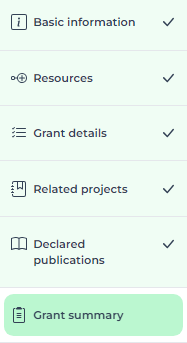
In the final step, Summary of the grant, select the required fields and Send the application.
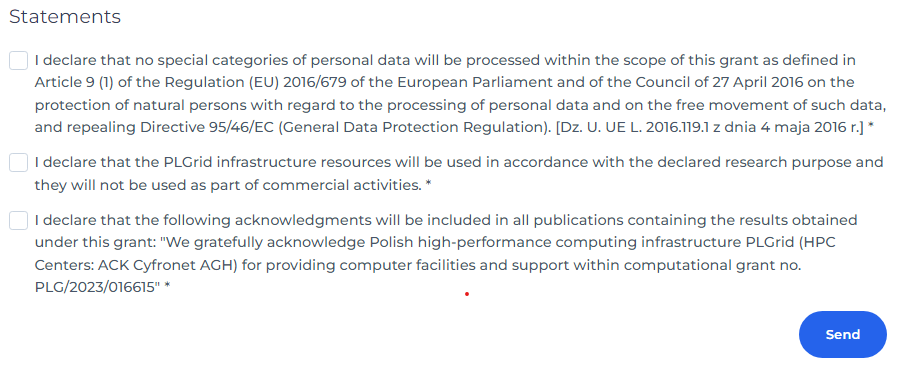
Information
- A pilot grant becomes active within an hour after submitting the application.
- In the "Publication Declarations" and "Declarations" sections, "HPC Centers," as well as "grant no." are automatically generated values.